
- Ron Addie
Ron Addie <http://www.sci.usq.edu.au/staff/addie/> Associate Professor, Department of Mathematics and Computing, University of Southern Queensland, Australia
Summary:
Netml is a freely available cloud-based system for analysis, design, simulation of and education about networks. Existing or proposed networks can be imported from external sources, or created efficiently, using the graphical user interface. A variety of Netml applications can then be applied to these networks, to estimate performance, design routing and link capacity of one or multi-layer networks, or simulate networks, using a cloud-based ns3 simulation tool, amongst other applications.
In this workshop, in addition to creating and editing networks, participants will be able to participate either by observing or following the following steps on their own computers via wireless internet access to the public, freely available, Netml server.
Outline of Activities
• Creation of a Netml account
o Pre-existing Netml accounts will also be provided.
• Create and edit a network (see Figure).
• Randomly generate traffic.
o Use Add/Randomise traffic streams
o Gaussian with random mean, from Pareto distribution, with mean 1 Mbps, shape parameter 1.2, Use threshold 0.33 (so on average 1/3 of all node-pairs have a traffic-stream). Set standard deviation to the same as mean, by selecting all links and editing a link.
• Dimension network.
o Select all links add distance parameter and set to 1 on all links using edit on a link.
o Use Routing, Traffic and Loss tool
o Set module size to 10 Mbps
o Set initial cost to 1, unset use calculated costs, set store link capacities; set access link utilisation to 0.25.
• Analyse availability and loss performance of network.
o Select all links and add unavailability parameter and set to 0.995, using edit link.
o Use Availability Analysis.
o Display availability of traffic streams.
• Design a lower layer using WDM.
o Select Layered design tool
o Add a layer 0 with module size 10 Gbps
o Set the module size of the other layer to 10 Mbps
o Set assign wavelength for layer 0.
• Simulate network using NS3.
o Select all traffic streams and set NS3 parameters to FTP flow
o Randomise NS3 start-time and flow sizes using Randomise traffic streams.
o Select all llinks and set NS3 parameters to pt-to-pt link of 10 Mbps.
o At four different nodes, create a trace called nodeXtraffic, monitor the LocalDeliver events, and at each occurrence, add the size of the arriving packet to the counter.
o Create a plot showing all four traces – select delta averaging (so that the average throughput per second, averaged over 0.2 seconds, will be displayed).
o Select NS3 Simulation... and click submit.
o Wait for the results and view the plot of throughput.
References
AddieBZ2006: Addie, R. G., Braithwaite, S., Zareer, A., Netml: A language and website for collaborative work on networks and their algorithms, ATNAC, 2006
AddieZF2010: Addie, R. G. ; Fatseas, David; Zukerman, Moshe, Optimizing multi-layered networks towards a transparently optical Internet, ICTON, 2010
AddieFYZ2012: Addie, R. G,;Fatseas, David; Peng Yu; Fan Li; Zukerman, Moshe, How good (or bad) is shortest path routing in layered networks., ATNAC, 2012
AddieDemo2013: Addie, R. G., Demonstration of the Netml system, ATNAC, 2013
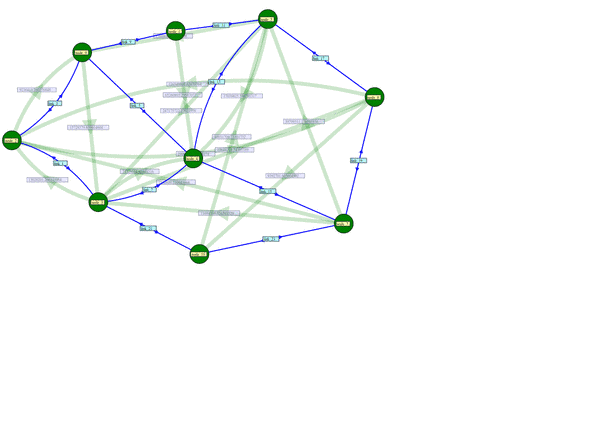
- Network to create
